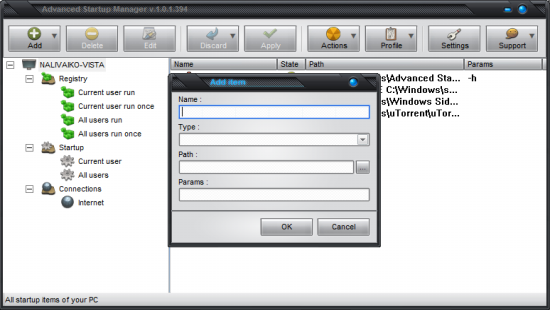Advanced Startup Manager 1.0.2.413
Advanced Startup Manager 1.0.2.413
Windows XP, Windows Vista and Windows 7 compatible Advanced Startup Manager
Last update
10 Feb. 2011
Licence
Free
OS Support
Windows
Downloads
Total: 1,245 | Last week: 0
Ranking
#235 in
Clocks & Time Management
Publisher
Unfailing Soft
Screenshots of Advanced Startup Manager
Advanced Startup Manager Publisher's Description
Now it's really easy to manage auto run of software on you PC! Just a few clicks and any program, file, folder, or even an internet connection will start up on logon. Easy and comfortable interface, Drag&Drop function, speed, reliability - all these features make Advanced Startup Manager your indispensable PC assistant.
You don't get along with your computer, but you want some particular program to be launched each time you turn on your PC? Or you want to get rid of some persistent crap that keeps on popping up on your screen and you have no clue how to do it? Just drag the shortcut of this program and drop it in the Advanced Startup Manager window, then choose a kind of auto run and click "Apply". And that's it!
Windows XP, Windows Vista and Windows 7 Compatible!
* User-friendly application - you don't have to be an advanced user, it's suitable both for starters and system administrators
* Supports profile function
* Managing the elements of auto run from the registry, section "Auto run"(create, delete, stop)
* Managing network connections auto run (create, delete, stop)
* You can see the selected item's status (runs\stopped)
* You can start the selected item right in the window of the application
* It displays inactive\nonexistent items of auto run - you can optimize your OS all by yourself now!
* Supports skins
* Language packs available in English, Italian and Russian
You don't get along with your computer, but you want some particular program to be launched each time you turn on your PC? Or you want to get rid of some persistent crap that keeps on popping up on your screen and you have no clue how to do it? Just drag the shortcut of this program and drop it in the Advanced Startup Manager window, then choose a kind of auto run and click "Apply". And that's it!
Windows XP, Windows Vista and Windows 7 Compatible!
* User-friendly application - you don't have to be an advanced user, it's suitable both for starters and system administrators
* Supports profile function
* Managing the elements of auto run from the registry, section "Auto run"(create, delete, stop)
* Managing network connections auto run (create, delete, stop)
* You can see the selected item's status (runs\stopped)
* You can start the selected item right in the window of the application
* It displays inactive\nonexistent items of auto run - you can optimize your OS all by yourself now!
* Supports skins
* Language packs available in English, Italian and Russian
What's New in Version 1.0.2.413 of Advanced Startup Manager
* The error causing the failure of shutting the Windows down while the application is running was fixed
* The application saves the options of the window size
* Russian and Italian were added to the installation file
* The application saves the options of the window size
* Russian and Italian were added to the installation file
Look for Similar Items by Category
Feedback
- If you need help or have a question, contact us
- Would you like to update this product info?
- Is there any feedback you would like to provide? Click here
Popular Downloads
-
 Kundli
4.5
Kundli
4.5
-
 Macromedia Flash 8
8.0
Macromedia Flash 8
8.0
-
 Cool Edit Pro
2.1.3097.0
Cool Edit Pro
2.1.3097.0
-
 Hill Climb Racing
1.0
Hill Climb Racing
1.0
-
 Cheat Engine
6.8.1
Cheat Engine
6.8.1
-
 Grand Theft Auto: Vice City
1.0
Grand Theft Auto: Vice City
1.0
-
 C-Free
5.0
C-Free
5.0
-
 Windows XP Service Pack 3
Build...
Windows XP Service Pack 3
Build...
-
 Iggle Pop
1.0
Iggle Pop
1.0
-
 Grand Auto Adventure
1.0
Grand Auto Adventure
1.0
-
 Ulead Video Studio Plus
11
Ulead Video Studio Plus
11
-
 Zuma Deluxe
1.0
Zuma Deluxe
1.0
-
 Netcut
2.1.4
Netcut
2.1.4
-
 AtomTime Pro
3.1d
AtomTime Pro
3.1d
-
 Tom VPN
2.2.8
Tom VPN
2.2.8
-
 Auto-Tune Evo VST
6.0.9.2
Auto-Tune Evo VST
6.0.9.2
-
 Horizon
2.9.0.0
Horizon
2.9.0.0
-
 Vidnoz AI
1.0.0
Vidnoz AI
1.0.0
-
 Vector on PC
1.0
Vector on PC
1.0
-
 PhotoImpression
6.5
PhotoImpression
6.5